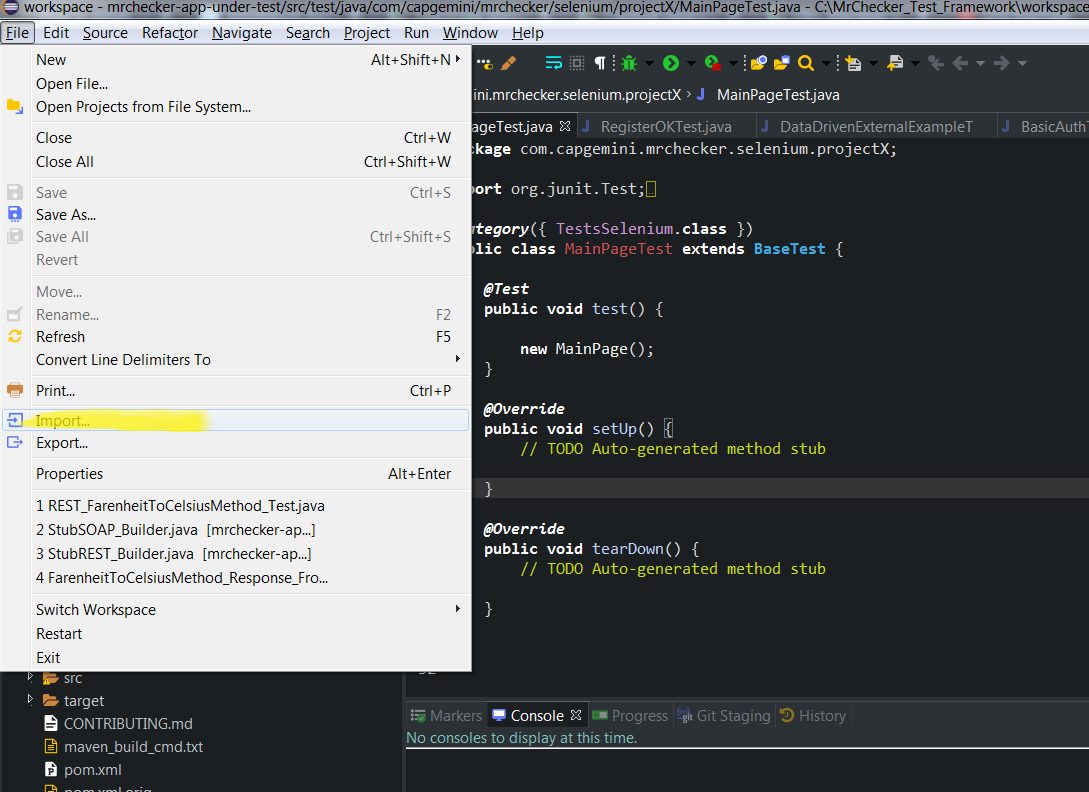Mr. Checker is a smart and efficient tool designed to scan, analyze, and report issues within your system or files. Whether you’re checking for errors, verifying configurations, or ensuring everything runs smoothly, Mr. Checker provides accurate results in just a few clicks. It simplifies complex diagnostics into a user-friendly experience, making it accessible for both beginners and professionals. With quick scanning and clear feedback, users can identify problems early and take action confidently. In this guide, we’ll walk you through exactly how Mr. Checker works and what makes it so effective.
Key Features of Mr. Checker
Real-Time Scanning
Mr. Checker performs instant analysis the moment you initiate a scan, allowing you to detect issues as they happen without long wait times.
Intelligent Issue Detection
Powered by smart algorithms, Mr. Checker identifies a wide range of problems from minor configuration errors to critical faults ensuring nothing goes unnoticed.
Compatibility Checker
Before you run into conflicts, Mr. Checker verifies whether your files, systems, or devices are compatible with current software or hardware setups.
User-Friendly Interface
Designed with simplicity in mind, the clean and intuitive dashboard makes it easy for anyone to navigate and use the tool efficiently.
Detailed Reporting
Once a scan is complete, Mr. Checker delivers clear, structured reports that highlight detected issues, categorize their severity, and offer actionable solutions.
Step-by-Step: How Mr. Checker Works
Mr. Checker is designed to make system analysis simple and straightforward. Here’s a complete walkthrough of how it works from start to finish:
Step 1: Launching Mr. Checker
Begin by accessing Mr. Checker through your preferred platform. The tool is available as both a downloadable desktop application and a web-based interface, ensuring flexibility across devices. Simply open the tool and you’re ready to start.
Step 2: Selecting What to Check
Once launched, you’ll be prompted to choose what you want to scan. Mr. Checker supports multiple options including:
- Individual files or folders
- Entire drives
- Connected devices
- System settings or configurations
This step allows you to customize your scan based on your needs.
Step 3: Running the Scan
- After selecting your target, initiate the scan with a single click. Mr. Checker begins analyzing the selected area, detecting errors, inconsistencies, or potential issues.
- Scans are typically quick and efficient, depending on the size of the selection most complete within a few seconds to minutes.
Step 4: Viewing Results
Once the scan is complete, results are presented in a clean and intuitive interface. Users can expect:
- A summary dashboard
- Detailed reports
- Color-coded indicators for status (e.g., green for OK, yellow for warnings, red for issues)
This format helps users quickly understand the health of their files or systems.
Step 5: Taking Action
Mr. Checker doesn’t just identify issues it also provides solutions. Based on the results, users receive:
- Recommended actions (e.g., repair, delete, optimize)
- Automatic fix options, if applicable
- Additional insights for manual intervention
You can choose to apply fixes immediately or export the report for later reference.
Behind the Technology
Smart Detection Algorithms
Mr. Checker uses a combination of rule-based logic and adaptive pattern recognition to identify errors, inconsistencies, and performance issues. These algorithms are designed to detect both common and complex system anomalies with high accuracy.
Real-Time Analysis Engine
Powered by a lightweight, multi-threaded engine, Mr. Checker runs diagnostics in real-time without compromising system performance. It continuously monitors system behavior, checks file integrity, and flags potential risks as they appear.
Technology Stack
Built using a robust technology stack, Mr. Checker combines:
- Python & C++ for fast, reliable backend processing
- Electron or .NET (depending on the version) for a smooth desktop experience
- SQLite or JSON for lightweight, local data storage
- Custom APIs for live updates and error reporting
Security & Data Privacy
All scans are processed locally, and no sensitive data is transmitted unless explicitly permitted by the user. Mr. Checker is designed with strict privacy controls and secure code practices.
Use Cases: Practical Scenarios Where Mr. Checker Can Help
Identifying Corrupt Files Before Backup
Alex, a business owner, relies on Mr. Checker to scan and detect any corrupted files before running a major backup. By ensuring all files are intact, he avoids potential data loss and ensures his backup is secure.
Routine Diagnostics for IT Teams
IT professionals use Mr. Checker to run regular system diagnostics across multiple machines in an organization. It helps them identify and fix issues early, reducing downtime and improving overall system performance.
Verifying System Configumance
Tech enthusiasts use Mr. Checker to fine-tune their devices by identifying background processes or settings that may be slowing down performance, helping them achieve optimal speed and efficiency.
Frequently Asked Questions
Can Mr. Checker Work Offline?
Yes, Mr. Checker is designed to function offline, allowing you to perform diagnostics and scans without an active internet connection. This makes it convenient for users who prefer to check their systems without relying on network access.
Is My Data Safe?
Absolutely. Mr. Checker prioritizes your privacy and data security. All scans are performed locally on your device, ensuring that no personal information is sent over the internet. Your data remains secure and confidential throughout the process.
How Often Should I Use Mr. Checker?
For optimal performance, it’s recommended to use Mr. Checker on a regular basis whether for weekly system checks or before major tasks such as backups or software updates. Frequent scans help catch issues early and keep your system running smoothly.
Conclusion
Conclusion, Mr. Checker is a powerful, user-friendly tool designed to streamline file and system diagnostics. By offering real-time scanning, detailed results, and actionable recommendations, it ensures a smooth and efficient process for identifying and resolving issues. Whether you’re a casual user or an IT professional, Mr. Checker simplifies complex tasks, saving you time and effort. With its easy interface and intelligent technology, it’s an invaluable tool for anyone looking to maintain the health and integrity of their files and systems. Try it today and experience hassle-free diagnostics.