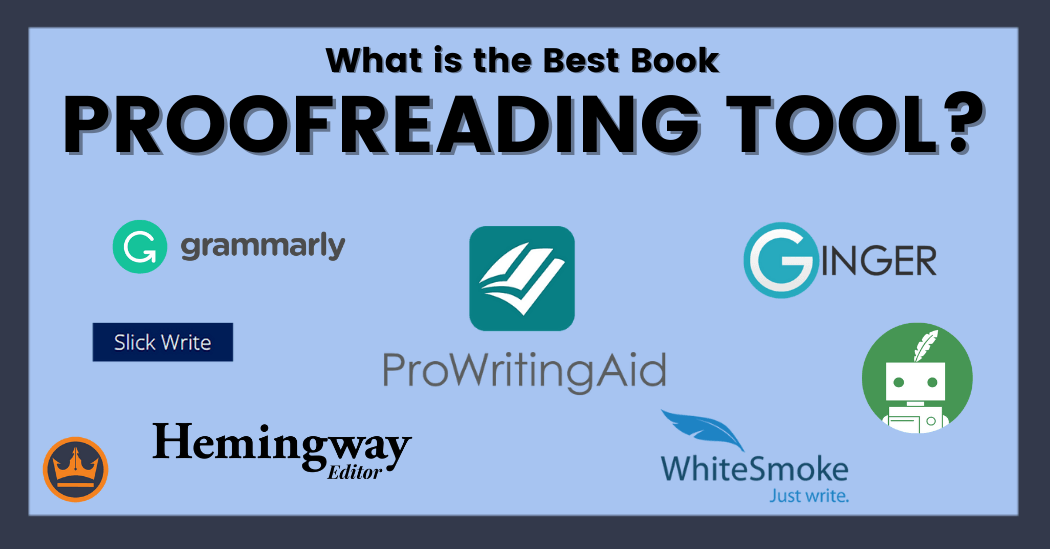When working on long documents, proofreading can be a daunting task, requiring attention to detail and significant time investment. Mr. Checker, an advanced proofreading tool, promises to streamline this process by checking grammar, spelling, punctuation, and style. But the question remains: can it effectively handle lengthy content? This article explores the capabilities of Mr. Checker for proofreading long documents, addressing both its strengths and limitations. We’ll also discuss how users can maximize its features for efficient and accurate proofreading, while understanding when human oversight is still necessary.
Overview of Mr. Checker’s Features
Comprehensive Grammar and Spell Check
Mr. Checker excels at identifying both common and complex grammar mistakes, from subject-verb agreement errors to more intricate issues like sentence structure. Its advanced algorithms also catch typographical errors and spelling mistakes, ensuring your document is polished and error-free.
Style and Readability Suggestions
Beyond grammar, Mr. Checker assesses the overall readability of your content, suggesting improvements for sentence flow, word choice, and tone. These suggestions help refine your writing, ensuring it aligns with your intended style and audience.
Plagiarism Detection
Mr. Checker offers plagiarism detection features that compare your document against a vast database to ensure originality. This is particularly useful for long documents, where accidental duplication of content can be a concern, ensuring your work remains unique and credible.
Proofreading Long Documents with Mr. Checker: Is it Effective?
How Mr. Checker Handles Lengthy Content
Mr. Checker is designed to handle documents of varying lengths, from brief paragraphs to extensive reports. While it performs well with shorter content, it is crucial to evaluate how it manages large volumes of text. This section delves into its capacity to process long-form documents, examining how it maintains accuracy, speeds up the proofreading process, and addresses potential limitations when dealing with lengthy files.
Step-by-Step Process for Proofreading Long Documents
To get the most out of Mr. Checker for long documents, follow these steps:
Upload the Document
- Start by uploading your document to Mr. Checker’s platform, ensuring the file format is supported.
Navigate Through Suggestions
- Once the document is analyzed, review the suggestions provided for grammar, spelling, style, and readability. Use the sidebar to quickly jump between sections that require attention.
Implement Changes
- Accept or reject the suggested edits. For long documents, consider implementing changes in phases, focusing on grammar first, followed by style adjustments and readability improvements.
By following this streamlined process, users can maximize Mr. Checker’s efficiency when proofreading longer pieces of content.
Limitations of Using Mr. Checker for Long Documents
Possible Inaccuracies in Long-Form Content
Mr. Checker excels at catching grammatical and spelling errors, it may struggle with understanding the context or nuances of long-form content. The tool could miss subtle issues such as tone inconsistencies, complex sentence structures, or ambiguous language, which can only be fully grasped through human insight.
File Size Limitations
Mr. Checker may have limitations on the size of documents that can be uploaded for proofreading. For users working with large files, this can pose a challenge, potentially requiring them to break the document into smaller sections or use alternative methods to check extensive content.
Overreliance on AI
Although Mr. Checker provides valuable assistance, it’s important not to rely solely on AI for proofreading long documents. AI tools might overlook context or fail to detect complex errors that a human proofreader would catch. A final human review is essential for ensuring the content is error-free and polished, especially in professional or creative writing.
How Mr. Checker Compares to Other Proofreading Tools
Competitor Comparison
Mr. Checker stands alongside industry-leading proofreading tools such as Grammarly, ProWritingAid, and Microsoft Word’s built-in grammar checker. While all these tools offer grammar and spelling checks, Mr. Checker distinguishes itself through its user-friendly interface and specialized features for long-form content. Compared to Grammarly and ProWritingAid, it may offer more accessible pricing plans for those working with larger documents, while Word’s built-in tool may lack the advanced style and readability insights that Mr. Checker provides.
Unique Selling Points of Mr. Checker
What sets Mr. Checker apart is its streamlined design, which prioritizes ease of use without sacrificing functionality. With integrations for various writing platforms and tailored tools specifically aimed at improving long-form documents, it provides a comprehensive proofreading solution. Its focus on both grammatical accuracy and stylistic improvements helps users enhance their writing while saving time. Additionally, Mr. Checker’s ability to handle larger files efficiently gives it an edge when compared to many competitors.
Tips for Efficiently Using Mr. Checker for Long Documents
Segmenting the Document
For optimal proofreading, break down lengthy documents into smaller, manageable sections. This approach allows you to focus on specific parts of the text, improving error detection and ensuring a more thorough review.
Reviewing Suggestions in Phases
Tackle proofreading in phases by first addressing grammar and spelling issues, followed by style and readability improvements. This step-by-step approach prevents feeling overwhelmed and ensures comprehensive corrections throughout the document.
Combining with Manual Review
Mr. Checker is an excellent tool, a final read-through by the writer is essential. Manual review helps catch subtle nuances or tone-related errors that automated tools may overlook, ensuring the document is polished and precise.
Conclusion
Conclusion, Mr. Checker is a valuable tool for proofreading long documents, offering comprehensive grammar, spelling, and style checks. It excels at catching common errors and improving readability. However, for lengthy content, its suggestions should be used alongside manual review, as AI may miss contextual nuances or subtle mistakes. While Mr. Checker is an efficient initial proofreading step, combining its features with human oversight ensures a polished, error-free final document. Overall, it’s a great asset for streamlining the proofreading process of long-form content.